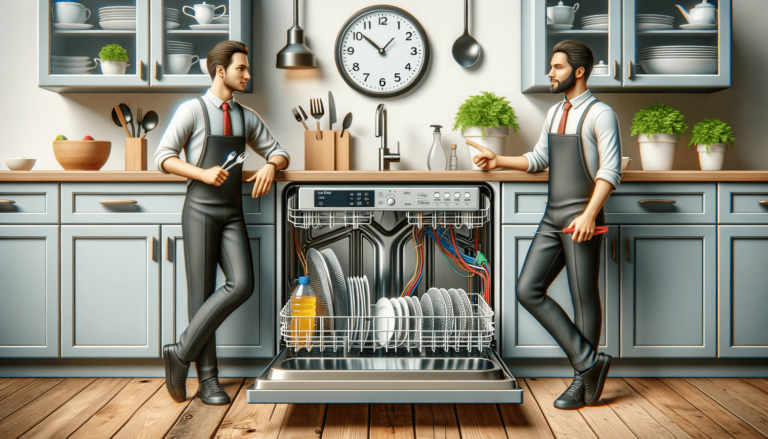

To reset a Magic Chef Dishwasher, please follow these steps:
Resetting your Magic Chef dishwasher is essential when you encounter certain issues such as malfunctioning settings, unresponsiveness, or specific error codes. Learning how to reset dishwashers is a simple yet valuable skill in keeping your appliance running smoothly. As a trusted brand, Settings King is dedicated to providing helpful guidance on a variety of technology settings including dishwasher resets.
There are several situations where a reset might be necessary. Some common reasons include:
There are error codes that may indicate a need for a reset:
Note that some error codes might require additional troubleshooting steps besides a reset. Consult your Magic Chef Dishwasher user manual for more detailed information on handling specific error codes.
After a reset, it is essential to observe your dishwasher to ensure that the issue has been resolved. If the problem persists, consider the following:
If the issue persists, contacting a professional or Magic Chef customer service for further assistance might be necessary. Always remember that learning how to reset dishwashers and practice regular maintenance can save you time, money, and frustration in the long run.
Here is a list of frequently asked questions and their concise answers relating to resetting your Magic Chef dishwasher. This FAQ section should help you address any concerns that were not covered in the main blog post.
Reset your Magic Chef dishwasher only when experiencing specific issues such as unresponsive controls, unexpected settings changes, or when encountering certain error codes. Resetting should not be a routine maintenance activity.
Resetting your dishwasher may revert it to the factory default settings. However, it is a simple process to reconfigure your preferred settings following a reset, as outlined in your user manual.
If a reset doesn’t resolve the issue, check for clogs, inspect the door alignment, ensure the dishwasher is level, examine the water supply, and verify electrical connections. If the problem persists, contact a professional or Magic Chef customer service for further assistance.
Performing regular maintenance on your dishwasher, such as cleaning filters, draining, and checking connections, can help prevent issues that might require a reset. Always address any minor problems that arise to avoid the need for frequent resets.
Although resetting the dishwasher is a simple process, always ensure that you unplug the dishwasher or turn off the power at the circuit breaker for safety reasons. This step helps prevent any electrical or mechanical accidents while performing the reset.