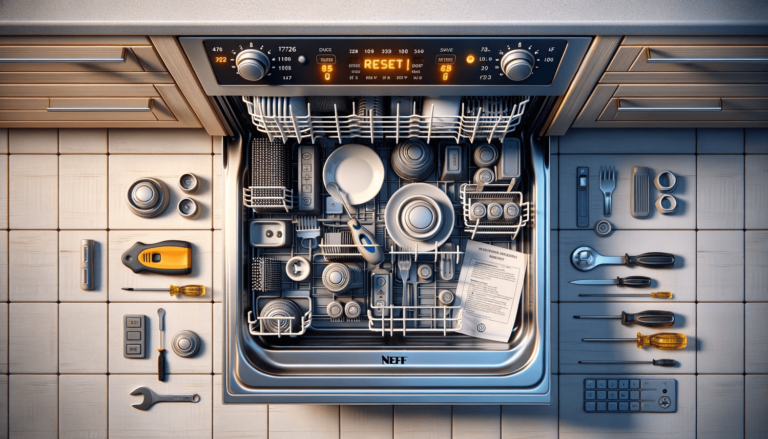

To reset a Neff Dishwasher, please follow these steps:
It’s important to reset dishwashers like your Neff when issues such as error codes, poor performance, or unresponsive buttons arise. Periodic resets ensure optimal performance and help maintain the appliance’s longevity.
Common Neff Dishwasher error codes that may require a reset include:
In some cases, resetting the dishwasher may solve the problem temporarily, but it’s essential to address the root cause of these errors to prevent future issues.
At Settings King, a blog about technology settings, we often emphasize the importance of understanding how to reset appliances to ensure their efficient functioning. Neff dishwashers, like other brands, benefit from periodic resets, especially in situations involving power outages or technical malfunctions. Resets can often fix issues and save you the time and hassle of calling for professional help. However, always consult your user manual for model-specific instructions and troubleshooting tips, as the reset process may vary.
If your Neff dishwasher is still experiencing issues after a reset, consider the following troubleshooting tips:
If the issues persist even after trying the troubleshooting tips and resetting the appliance, you may need to consult a professional technician.
Here are some common questions and answers related to resetting Neff dishwashers, which will further assist you in resolving issues with your appliance:
If the reset doesn’t fix the error code, consult your user manual for troubleshooting tips specific to the error code displayed. If the problem persists, contact a professional technician for assistance.
Yes, you can reset the dishwasher by switching off the circuit breaker for 30 seconds if it is not easily accessible for unplugging. However, unplugging the dishwasher is the preferred method.
Before you reset the dishwasher, ensure that your hands are dry and you are wearing shoes with rubber soles to reduce the risk of electric shock. Make sure there is no water or moisture around the appliance before resetting.
There is no specific frequency for resetting your dishwasher. Reset it as required, in cases of error codes, power outages, or unresponsive buttons. You may also reset it as part of troubleshooting if the dishwasher is not functioning properly.
In addition to resetting when needed, regularly clean the dishwasher filter, check the spray arms for debris, and ensure the machine is leveled. Also, use appropriate detergents and rinse aids, as recommended by the manufacturer, and follow proper loading practices to ensure efficient functioning.