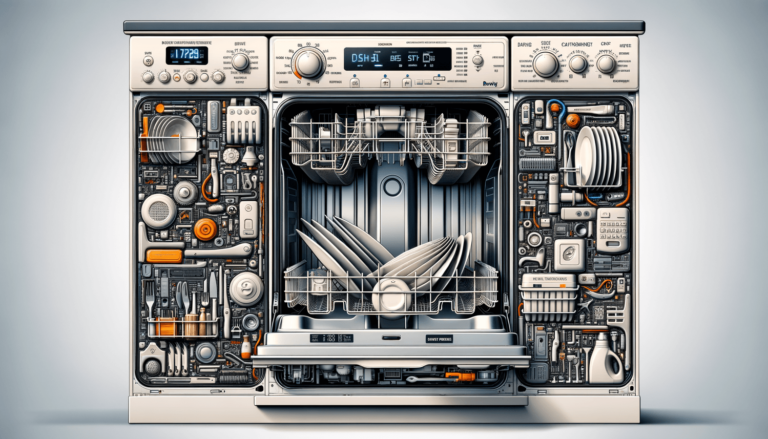

To reset a Candy Dishwasher, please follow these steps:
Candy dishwashers are designed to make cleaning up a breeze; however, like any appliance, they may occasionally experience issues or need a reset. When faced with issues like inconsistent wash performance, error codes, or malfunctions, you can count on “Settings King”, a blog about technology settings, to help you understand how to reset dishwash-ers and diagnose common problems.
There are a few instances when you might need to reset your Candy dishwasher. These situations are often indicated by error codes or irregular performance, such as:
It is essential to reset dishwashers when they’re not functioning correctly. Resetting ensures that the appliance runs smoothly, providing efficient cleaning with each use. The reset procedure may resolve internal glitches, reset the control panel, or help the appliance recognize that a repair has been completed.
In addition to resetting your appliance, there are a few extra steps you can take to troubleshoot your dishwasher’s performance:
With the right information at hand, you can help your Candy dishwasher maintain its top performance for years to come.
Following our guide on how to reset a Candy dishwasher, we have compiled a list of frequently asked questions that may be helpful in providing you with quick, direct solutions to any possible concerns you might have.
Error E01 indicates an issue with the dishwasher’s water inlet. Check the water supply valve to ensure it is fully open and that the water hose is not kinked or damaged.
Error E04 signifies a problem with the dishwasher’s thermostat. This error may require technical assistance from a qualified professional for proper diagnosis and repair.
Error E08 indicates a malfunction with the dishwasher’s flow meter. In this case, it is best to contact a qualified technician to handle the repair or replacement of the component.
If powering off and resetting the dishwasher does not resolve the issue, verify that there are no other error codes displayed, and check the electric supply to the device. If the problem persists, contact Candy’s customer support or a qualified technician for further assistance.
It’s recommended to clean the filter and spray arms every 4 to 6 weeks, depending on the dishwasher’s usage. Regular cleaning ensures proper water circulation and effective wash performance.