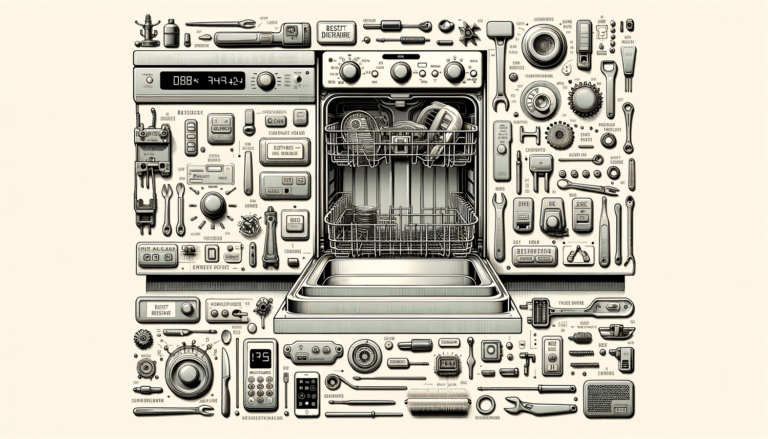

To reset a De’Longhi dishwasher, please follow these steps:
If you’re experiencing issues with your De’Longhi dishwasher, Settings King, a blog about technology settings, suggests performing a reset before trying any other troubleshooting steps. Situations when a reset might be necessary include:
Performing a reset helps dissolve minor glitches or errors within the dishwasher’s system, which is especially helpful when dealing with unresponsive or malfunctioning controls. Not only does this save you time and effort, but it can also prevent unnecessary expenses from calling a service technician. Resetting your De’Longhi dishwasher is quick, easy, and often incredibly effective, as mentioned in our instructions above.
Knowing some common error codes associated with De’Longhi dishwashers is essential when diagnosing problems and determining whether a reset is necessary. Some common error codes include:
Indicates an issue with water intake. Check the water supply and ensure that the valve is open. If the problem persists, a reset may be needed.
Indicates a problem with the dishwasher’s drainage system. Check for blockages and kinks in the drain hose. If the issue persists, consider resetting the appliance.
Indicates that the dishwasher is not heating up properly. Make sure there are no power issues or malfunctioning heating elements. A reset may help resolve this problem.
Besides these common error codes, your dishwasher’s user manual will provide additional, model-specific codes and troubleshooting advice. Consulting your user manual in combination with our step-by-step guide on how to reset dishwashers can help get your De’Longhi dishwasher back up and running smoothly.
If you still have questions after reading our guide on how to reset De’Longhi dishwashers, check out the Frequently Asked Questions below to find additional information and answers to common queries.
Consult your dishwasher’s user manual for a comprehensive list of error codes and their meanings. The user manual will provide model-specific troubleshooting steps and recommendations on how to address the error.
Only reset your dishwasher when you encounter issues such as unresponsiveness, error codes, or malfunctions during the wash, dry, or drain cycles. There is no specific “reset schedule” to follow; it is simply a troubleshooting technique for occasional problems.
Yes, you can reset your dishwasher during a wash cycle if it is experiencing issues. Keep in mind that resetting will cancel the current wash cycle, and you may need to restart the cycle after the dishwasher has been successfully reset.
If your dishwasher remains unresponsive or continues to display an error code even after resetting, it is advisable to consult a professional service technician or contact De’Longhi’s customer support to help diagnose and fix the problem.
Resetting your dishwasher may revert settings to their default values. You might need to reprogram your preferred settings after completing a reset. Check the user manual for information on customizing settings and options for your specific model.