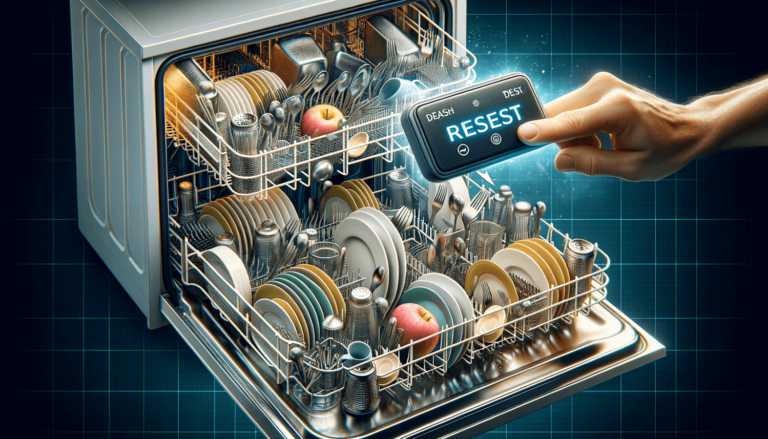

To reset a Haier dishwasher, please follow these steps:
There are several reasons why homeowners may need to reset dishwashers, including Haier models. Typical situations include fixing error codes, resolving operational issues, and returning the appliance to its default settings after a power outage. Resetting a Haier dishwasher is a crucial troubleshooting step to address these issues and restore the device to its optimal performance.
At Settings King, our technology settings experts know that resetting dishwashers can often resolve common errors and operational problems. A Haier dishwasher reset helps by rebooting the device’s control panel, eliminating minor glitches, and providing a fresh start for the appliance.
Haier dishwasher error codes provide insight into any issues the appliance may be experiencing. To ensure effective troubleshooting, it’s crucial to understand these error codes and know when a reset is the best course of action.
Note that some problems might require professional assistance, like leaks or water heating issues. However, resetting the dishwasher should be the first troubleshooting step.
While resetting dishwashers is often an effective solution, you may need to try other troubleshooting techniques for some concerns. Here are some supplemental tips for addressing Haier dishwasher issues:
By following these troubleshooting steps alongside our guide on how to reset a Haier dishwasher, you can improve your appliance’s performance and longevity. Remember, Settings King is your go-to source for information on technology settings!
Beyond resetting Haier dishwashers, there are various concerns that may arise when operating the appliance. To provide further assistance, we have compiled answers to five frequently asked questions that closely relate to the subject of this blog post.
Your Haier dishwasher will complete a short reset cycle, taking approximately 2 minutes. After the cycle finishes, the device will return to its default settings, indicating that it has been successfully reset.
If an error code reappears after completing a reset following our instructions, it may indicate a more significant issue with your dishwasher. In such cases, we recommend contacting a Haier-authorized service technician or the customer support for further assistance.
Yes, you can reset your Haier dishwasher while it’s running a cycle. Simply press and hold the ‘Start/Reset’ button for about 3 seconds, and the dishwasher will go through the reset process, canceling the current cycle.
First, reset your Haier dishwasher according to our provided guide, as it may resolve the issue. If the error persists, you may need to check the water supply line, ensure that it is not kinked, and verify whether there’s sufficient water pressure coming from your main supply.
If your Haier dishwasher will not turn on, first make sure it is properly connected to a power source. Also, check if a circuit breaker or fuse has tripped. If these checks do not resolve the issue, contact a qualified technician or Haier support for further assistance.