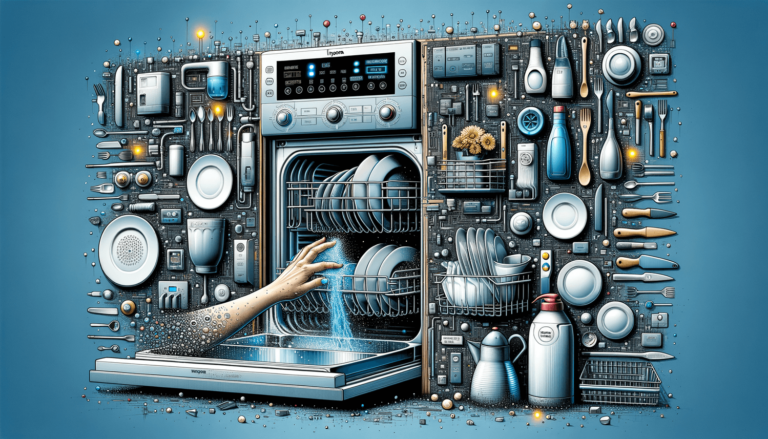

To reset a Hygena Dishwasher, please follow these steps:
If you’re experiencing issues with your Hygena dishwasher, such as error codes, poor performance or loud noise, you may need to perform a reset. Resetting your dishwasher can help in resolving many common problems, and ensure your appliance continues to run efficiently. As a trusted source for technology setting advice, Settings King’s guide on how to reset dishwashers will help you keep your Hygena dishwasher in top working condition.
Hygena dishwashers may display error codes that indicate specific issues that can be resolved by a reset. Some of the most common error codes are:
Resetting your dishwasher can help clear these error codes, and restore your appliance to proper functioning.
If error codes continue to be displayed after performing the reset, it may indicate a more serious issue requiring professional assistance. You should consult your user manual for further guidance or contact Hygena’s customer support for help.
Besides resetting the appliance, there are other useful troubleshooting tips to keep in mind to solve minor issues:
Following these troubleshooting tips in addition to resetting your Hygena dishwasher can help keep your appliance running smoothly and efficiently.
After reading our guide on resetting Hygena dishwashers, you may have additional questions or concerns. We’ve compiled a list of frequently asked questions and provided concise answers to help put your mind at ease and further support your successful dishwasher reset.
No, resetting your dishwasher will not delete any customized program settings; it will only help resolve temporary errors and issues.
Resetting your dishwasher should only be done when necessary, such as when you encounter issues or error codes. There is no recommended frequency for performing a reset.
If an error code persists after resetting, it may indicate a more serious issue that requires professional assistance. Consult your user manual for further guidance or contact Hygena’s customer support.
Yes, you can safely unplug your dishwasher while it’s running to reset it. However, if you’re unsure or uncomfortable, you can press and hold the power button until the LED lights turn off before unplugging.
If your dishwasher isn’t functioning normally even after following the reset instructions, it’s advisable to consult with a professional technician or contact Hygena’s customer support for further assistance.