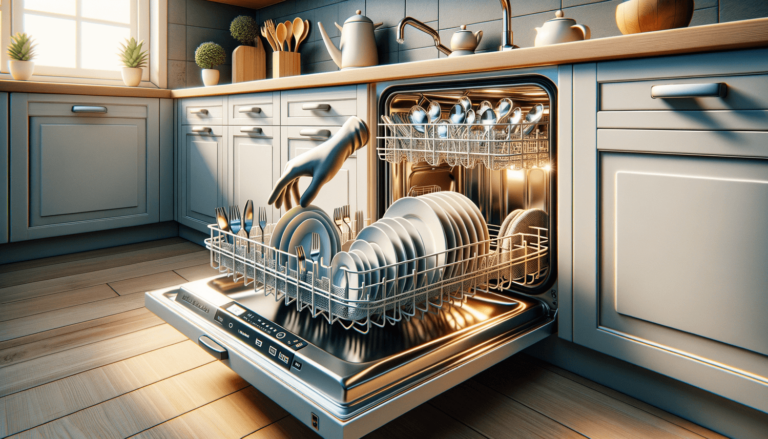

To Reset an Inglis Dishwasher, please follow these steps:
Resetting your Inglis dishwasher might be necessary in instances such as the dishwasher not starting, displaying error codes, or not completing a wash cycle. At Settings King, our experts offer helpful advice on how to reset dishwashers and optimize their performance.
Some error codes that may indicate the need for a reset include:
These error codes may sometimes be resolved with a simple reset. However, if the issue persists or you are uncertain about the meaning of an error code, it is important to consult the user manual or contact a professional for assistance.
While resetting the Inglis dishwasher can resolve certain issues, it is essential to carry out additional troubleshooting steps to ensure optimal performance. Some of these tips include:
Ensure that your dishwasher is adequately connected to a power source and that the outlet is functioning properly. You can test the outlet using other appliances or devices.
A dishwasher may not start if the door is not securely closed. Examine the door latch and make sure it is locked properly before starting a wash cycle.
To keep your Inglis dishwasher working efficiently and decrease the need for resets, consider these preventive measures:
At Settings King, we believe that understanding how to reset dishwashers and implementing proper maintenance can significantly prolong their lifespan while ensuring excellent performance.
Here are some of the frequently asked questions our readers at Settings King might have after reading this blog post about resetting Inglis dishwashers. These questions address common concerns and provide further clarity on the process.
If the error code persists after resetting the dishwasher, this could indicate a more serious issue requiring professional assistance. Consult your user manual or contact a qualified technician for help.
It is not recommended to reset the dishwasher during an ongoing wash cycle. Cancel the wash cycle before attempting a reset, or wait until the cycle is complete.
Regular cleaning of the dishwasher filter is crucial for optimal performance. It is recommended to clean the filter at least once a month or as specified in your Inglis dishwasher user manual.
Disconnecting the dishwasher from the power source can sometimes resolve minor issues, but it is advisable to follow the complete reset process outlined in the blog post to ensure your Inglis dishwasher resets correctly.
Yes, a reset typically restores the dishwasher to its default settings. Any settings you have specified, such as a delay start, will need to be reconfigured after a reset.