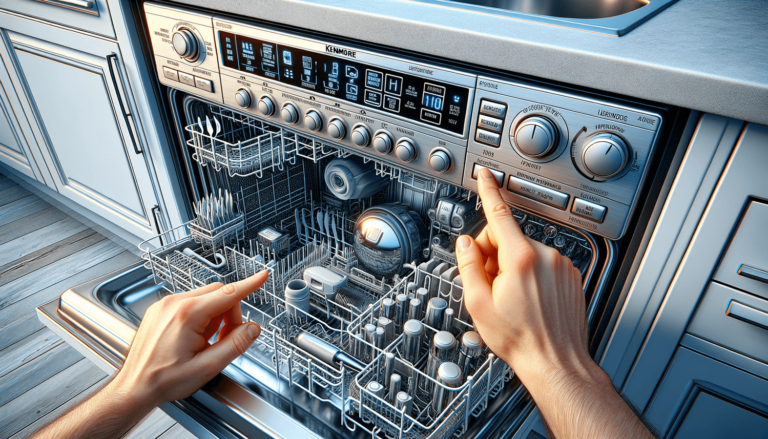

To reset a Kenmore Dishwasher, please follow these steps:
It’s essential to reset dishwashers when you experience issues in their performance like incomplete cycles, failure to drain, or the dishwasher not turning on. Resetting a Kenmore dishwasher can resolve minor glitches and clear any error codes that may appear. It’s a quick and easy solution that can save you time and money on expensive repairs.
These error codes can often be resolved by following the procedure to reset dishwashers, as outlined in the earlier answer.
At Settings King, a blog about technology settings, we aim to provide our readers with helpful and reliable information. In addition to the Kenmore dishwasher reset process, consider these troubleshooting tips if the issue persists:
After reading the blog post on resetting your Kenmore dishwasher and general troubleshooting, here are some common questions and their answers related to the topic to further assist you.
Error codes appear when the dishwasher’s sensors detect a problem or malfunction in the system. They are a helpful diagnostic tool to identify the cause of performance issues and determine appropriate troubleshooting steps.
Yes, in some cases, you can fix minor issues by resetting your dishwasher or applying basic troubleshooting steps. However, for more significant problems or persistent error codes, it’s recommended to consult a professional technician to ensure proper repair.
It’s recommended to clean your dishwasher’s filter and spray arms every 3-4 months, or as indicated in your specific model’s user manual. Doing so will maintain optimal performance and prevent clogs or issues related to dirty components.
If your dishwasher continues to exhibit issues or display error codes after attempting a reset, you should consult your user manual for additional troubleshooting suggestions or schedule a service appointment with a professional technician.
Yes, regular maintenance, such as cleaning the filter and spray arms, inspecting drain hoses for obstructions, and ensuring proper water pressure, can help prevent issues. Additionally, avoid overloading your dishwasher and use the recommended dishwashing detergents to improve overall performance.