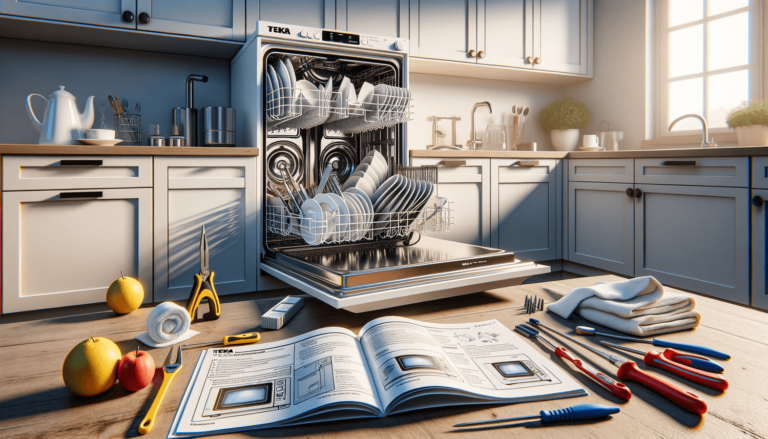

To reset a Teka Dishwasher, please follow these steps:
While Teka dishwashers are known for their reliability, occasional issues can occur. A reset can be a simple, yet effective solution to some common problems. Settings King, a blog about technology settings, has compiled essential information to help you reset dishwashers with ease. Situations that may warrant a reset include:
Understanding the error codes displayed on your Teka dishwasher can provide valuable insight into the nature of the issue. Here are some common error codes that may benefit from a reset:
The dishwasher is taking longer than expected to fill with water. Ensure the water supply is correctly connected and the water valve is open. If the problem persists, reset the dishwasher.
An excessive amount of water has been detected in the dishwasher’s base. Address any visible leaks, and then try resetting the dishwasher.
The dishwasher’s turbidity sensor, which detects the cleanliness of the water, is malfunctioning. Cleaning the sensor may resolve the issue; otherwise, a reset might be necessary.
Before you proceed to reset your Teka dishwasher, consider trying these troubleshooting tips:
If the above troubleshooting tips do not resolve the issue, you can proceed with the reset process as described earlier in the blog.
Here, we aim to address some common questions that may arise after reading our blog post about resetting Teka dishwashers. These questions and direct answers should provide additional guidance and support for this process.
Resetting your Teka dishwasher will revert it to default settings, potentially erasing any previously saved settings or customizations. You may need to reconfigure your preferred settings after the reset process.
If your Teka dishwasher continues to experience problems after a reset, contact a professional technician or your local Teka service center for assistance, as the issue may require a more comprehensive examination and repair.
Resetting your dishwasher should only be necessary in response to specific issues or error codes. It is not recommended as a regular maintenance practice.
The steps provided for resetting a Teka dishwasher may not be compatible with other dishwasher brands. Always consult the user manual for the specific brand and model for the correct reset process.
Resetting your Teka dishwasher is a straightforward and safe process that you can perform yourself. However, if you are unsure or uncomfortable performing the reset, you should consult a professional technician for assistance.