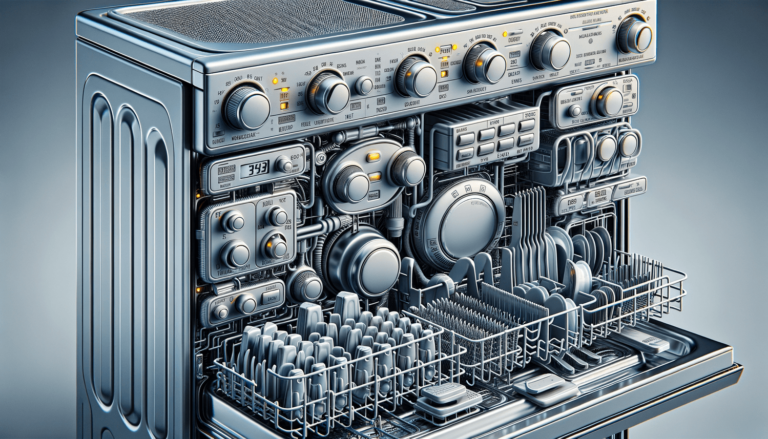

Welcome to this comprehensive guide on Statesman Dishwasher settings! Dishwashers have become an essential part of modern households, saving both time and effort. However, getting the most out of your dishwasher requires understanding its various settings and options. In this blog post, we’ll dive into the different Statesman Dishwasher settings and explain how to use them effectively for clean, spotless, and perfectly dry dishes every time. Let’s demystify your dishwasher!
In ‘Statesman Dishwasher Settings Explained’, we discuss the various settings and options of Statesman Dishwashers, detailing their functions and providing instructions on how to maximize their efficiency for pristine dishes. This guide will simplify using your dishwasher with clarity and ease.
Dishwasher settings are essential for optimizing your appliance’s performance. Here, we’ll discuss different Statesman Dishwasher settings to help you choose the right one for your specific washing needs.
The Auto Program is a versatile dishwasher setting that detects the amount of dirt and adjusts the wash cycle accordingly. This setting ensures efficient use of water and energy, without compromising on cleanliness.
Sometimes, you may need to deal with heavily soiled pots and pans. The Intensive Wash setting targets such items by using high pressure and increased water temperature. This dishwasher setting is perfect for lifting off stubborn dirt and grease.
For more environmentally conscious users, the Eco Wash is a perfect choice. This dishwasher setting uses lower temperatures and less water, making it energy-efficient while still effectively cleaning your dishes.
When you’re in a hurry and need to wash a small load, the Quick Wash setting comes in handy. This setting significantly reduces washing time while still delivering a thorough clean for lightly soiled dishes.
Fragile items like glassware and fine china require careful handling. The Delicate Wash setting ensures gentle cleaning, using low water pressure and temperature while maintaining a high standard of cleanliness.
Beyond the basic dishwasher settings, Statesman Dishwashers offer useful additional functions to further customize your dishwashing experience.
When you have a small number of dishes to clean, the Half Load Option optimizes your dishwasher’s performance by using less water and energy, thereby reducing overall consumption.
The Delay Start function allows you to schedule the dishwasher to start at a later time, providing flexibility around your daily routine or taking advantage of off-peak energy tariffs.
The Rinse Aid Indicator ensures you never run out of rinse aid. It alerts you when it’s time to refill, improving the drying process and avoiding water spots on your dishes.
Armed with the knowledge of these Statesman Dishwasher settings, you can now optimize your dishwashing process to get perfectly clean and dry dishes every time.
Customizing your dishwasher settings allows you to tailor the wash cycle to your specific needs. At ‘Settings King’, a blog about technology settings, we believe in the power of personalization, making appliances more convenient and efficient.
Proper maintenance of your Statesman Dishwasher ensures its longevity and optimum performance. Cleaning the filter, spray arms, and interior regularly will help enhance the effectiveness of the dishwasher settings. Always refer to the user manual for proper cleaning instructions, and visit our blog ‘Settings King’ for more tips and tricks.
We’ve covered the Statesman Dishwasher settings and options, but understanding when to use each setting is equally important. At ‘Settings King,’ we’re strong advocates for using Auto Program as the default setting for day-to-day dishwashing, as it adjusts based on the load.
For heavily soiled items, use Intensive Wash, and for delicate dishware, choose Delicate Wash. It’s essential to adjust your settings based on your dishes and washing needs, which will help you save time, water, and electricity.
As your one-stop hub for technology settings, ‘Settings King’ recommends incorporating energy-saving practices such as using the Eco Wash or Half Load Option in your daily routine. Not only will this optimize your dishwasher’s performance but also contribute to a more sustainable lifestyle.
For those who’ve read our blog post on Statesman Dishwasher settings, you may still have some queries. We’ve compiled a list of frequently asked questions and their answers to provide you with further clarity and confidence in using your Statesman Dishwasher.
The Auto Program is a versatile dishwasher setting that detects the level of soil in your dishes and adjusts the wash cycle accordingly for optimal cleaning, water, and energy usage.
For heavily soiled pots and pans, select the Intensive Wash setting, which increases water pressure and temperature to effectively remove stubborn dirt and grease.
You can save energy and water by using the Eco Wash setting, designed for efficient usage without compromising on cleanliness. Alternatively, you can also use the Half Load Option for smaller loads, reducing water and energy consumption.
For delicate dishware, such as glassware and fine china, use the Delicate Wash setting, which employs low water pressure and temperature to provide gentle cleaning and preserve the quality of your items.
To schedule your dishwasher to start at a later time, use the Delay Start function. This feature allows you to select a desired start time, offering flexibility around your daily routine and taking advantage of off-peak energy tariffs.