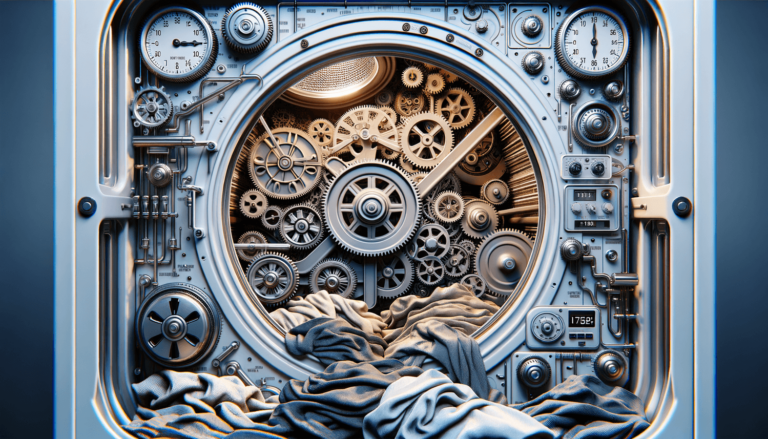

The dryer’s Time Dry function works by allowing the user to manually set a specific drying time, typically between 20 to 80 minutes, depending on load size and fabric type. Once the timer reaches the specified duration, the dryer stops automatically.
The Time Dry function is just one of several dryer settings options designed to suit various laundry needs. It’s important to understand how these settings work to achieve optimal results and energy efficiency.
Auto Dry uses sensors to detect moisture levels and adjusts drying time accordingly, while Time Dry requires manual timer adjustments by the user. Auto Dry is more energy-efficient, but Time Dry offers more control for specific fabric types.
At Settings King, we recommend using lower heat settings for delicate fabrics and higher heat settings for heavier fabrics. Utilize the cool-down feature to reduce wrinkles in clothes. Always consult the dryer manual for optimal settings based on your model.
The Time Dry function is a valuable feature in most modern laundry dryers. This setting allows the user to manually set the dryer’s duration to ensure fabrics are dried efficiently. In this blog post from Settings King, we’ll explore the Time Dry function, its benefits, and how to best utilize this option for your laundry needs.
Before diving into the Time Dry function, let’s compare it with the Auto Dry setting. Auto Dry uses moisture sensors to gauge when clothing is dry, automatically stopping the machine when the load is ready. On the other hand, Time Dry puts the power in your hands by letting you set the drying time. While the Auto Dry option is generally more energy-efficient, Time Dry is perfect for when you need more control over fabric types and drying times.
Using the Time Dry function effectively requires attention to the type of fabrics in your laundry load. Here are some tips from Settings King for using the Time Dry setting:
No matter which dryer settings you use, Settings King encourages you to follow these general best practices for safe and efficient drying:
Now that you’re well-equipped with knowledge about the Time Dry function, let’s explore some frequently asked questions related to this topic. These short, direct answers provide quick insights to enhance your dryer settings expertise.
Check the care labels on your clothing for guidelines and recommendations. Start with the suggested time and adjust for subsequent loads based on your observations.
Yes, the Time Dry function can be used for various fabrics. However, be mindful of drying times and temperature settings, as different fabrics have unique requirements.
Optimal temperature settings vary based on the fabric type. Generally, low heat is suitable for delicate fabrics, while high heat works well for heavier materials. Always consult care labels for specific guidance.
Compared to the Auto Dry setting, using Time Dry might result in higher energy consumption, as the machine runs for a predetermined duration, which may exceed the time needed for clothes to dry. However, using efficient practices such as following fabric guidelines can help manage energy usage.
To minimize wrinkles, remove laundry promptly after the cycle ends, shake out garments, and fold or hang them immediately. Utilize the cool-down feature in your dryer if available.