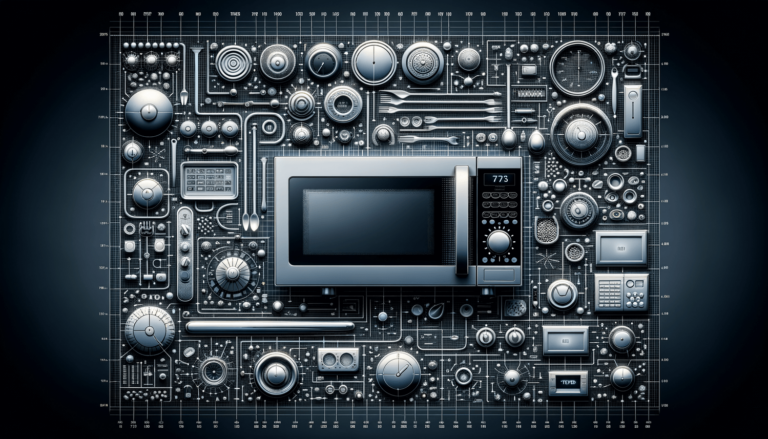

Welcome to our blog post on ‘GE Microwave Settings Explained.’ In this article, we’ll delve into the fascinating world of GE microwaves, breaking down the numerous cooking features and settings that enhance the convenience and efficiency in your kitchen. Stay with us as we guide you through each function, helping you get the most out of your GE microwave!
Our blog post ‘GE Microwave Settings Explained’ provides a comprehensive guide on the multitude of settings and features available on GE microwaves. It aims to help users understand each cooking mode better, enabling them to gain the maximum benefits of their GE microwave.
GE microwaves come equipped with various cook modes, each tailored to different types of dishes and cooking needs. Familiarizing yourself with these settings can optimize your microwave usage:
This microwave setting is designed for quick and efficient heating. Pre-set times are available, usually ranging from 30 seconds to 6 minutes, allowing you to get your meal ready in no time.
GE microwaves feature Auto or Time defrost modes. The Auto Defrost mode calculates the cooking time based on the food’s weight, whereas Time Defrost lets you manually set the duration.
If your GE microwave has a Convection mode, you can use it to evenly distribute hot air, resulting in perfectly cooked dishes while retaining moisture and flavor.
Sensor Cooking technology in GE microwaves provides precise cooking while ensuring optimal results. The microwave takes the guesswork out by automatically adjusting cooking times and power levels based on the moisture content in the food.
Easily reheat your food, as the microwave settings detect the moisture level and adjust time and power accordingly for perfect reheating.
Whether it’s vegetables, poultry, or pasta, the microwave settings automatically determine the cooking times for your convenience, delivering a perfectly cooked meal.
These settings enable you to cook your food based on the desired duration and power level, allowing increased control over the cooking process. Different power levels adjust the microwave’s intensity and can be useful for different recipes:
Great for heating liquids, cooking meat, or making popcorn.
Ideal for cooking casseroles, stews, or heating large portions of food.
Appropriate for baking, simmering, or melting ingredients like chocolate.
Perfect for softening butter, cheese, or cream-based sauces.
Keep your dishes warm and ready to serve without overcooking.
GE microwaves offer additional settings to make your kitchen experience even more enjoyable:
This preset mode is perfect for melting or softening butter, chocolate, and more without the risk of scorching them.
Easily heat beverages such as coffee, tea, or hot chocolate with this convenient microwave setting.
By understanding and utilizing these microwave settings in your GE microwave, you can ensure a more efficient and enjoyable cooking experience, ultimately enhancing the quality of your meals.
Understanding and using the correct microwave settings is crucial for efficient cooking and can significantly enhance the taste and quality of your dishes. By harnessing the power of your GE microwave, you’ll be able to cook, reheat, and defrost food with optimal results, improving your overall kitchen experience.
As a blog about technology settings, Settings King understands the importance of tailoring your appliance settings for the best possible outcome. Here are a few more expert tips for your GE microwave to level up your cooking game:
Maintaining the cleanliness of your microwave is essential for its longevity and performance. Regularly clean the interior and exterior with a damp cloth and mild detergent or a gentle cleaning solution to keep your microwave in top condition.
Ensure that you’re using microwave-safe cookware, such as glass or ceramic containers, to prevent damage to your microwave and your food. Avoid using metallic items, plastics not intended for microwave use, or materials that may release harmful substances when heated.
Although GE microwaves are designed to cook food evenly, rotating and stirring food halfway through the cooking process can provide even better results. This ensures all sides of your dish receive equal heat and minimizes the risk of cold spots.
Shape, size, and density variations within your dish can lead to uneven heating. Therefore, allowing the food to stand for a few minutes after cooking helps distribute the heat evenly and can significantly improve your meal’s taste.
Embracing the tips and knowledge shared by Settings King can help you revolutionize your cooking process and get the most out of your GE microwave. Keep exploring our blog for more in-depth articles and technological insights to enhance your understanding of appliance settings and improve your daily life.
Below, we have compiled a list of frequently asked questions related to GE microwave settings. This FAQ section aims to provide concise and informative answers to address any remaining concerns or inquiries you may have about your appliance.
Auto Defrost calculates the required cooking time based on the weight of the food, automatically adjusting the microwave settings. Time Defrost, on the other hand, gives you the freedom to manually enter the desired defrost duration.
Sensor Cooking settings automatically detect the moisture content in your food and adjust cooking times and power levels accordingly. This technology ensures your food is cooked to perfection without the guesswork of manual programming, leading to better results and enhanced flavor retention.
Some GE microwaves offer a Turntable On/Off feature, allowing you to disable the turntable movement. By doing so, you can use both the microwave’s floor and a microwave-safe rack to cook multiple dishes simultaneously. Ensure that both dishes fit safely and are not too close to the microwave’s walls or ceiling.
You should avoid using metallic containers or containers with metal trim, as they may cause sparking and damage your microwave. Also, stay away from plastics that are not microwave-safe, as they can release harmful substances when heated. Stick with microwave-safe glass, ceramic, or plastics designed for microwave use.
If your GE microwave has a Convection mode, you can utilize this function to bake cakes, cookies, pizzas, and other types of baked goods. Convection mode evenly distributes hot air, ensuring optimal cooking results and preserving flavor and moisture.