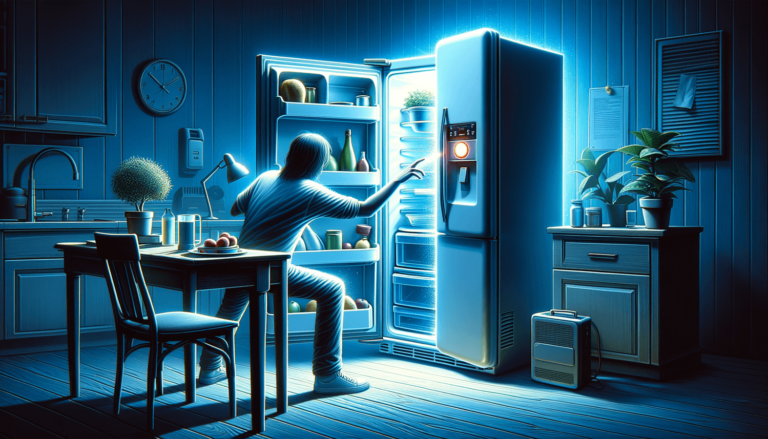

Resetting a refrigerator often solves issues related to cooling, unexpected noises, or operational hiccups. The process involves unplugging the unit, waiting for a specific period, and then plugging it back in. For models with a reset button, press and hold this button as instructed by the manufacturer. This simple step can refresh your refrigerator’s system, just like rebooting a computer. Here at Setting King, we’re providing our trusted advice to ensure your refrigerator runs smoothly again.
Quick summary:
Over time, refrigerators might experience problems like not cooling properly, making strange noises, or even displaying error messages. Resetting is a quick fix that often resolves these issues by clearing any electronic glitches. Think of it as giving your refrigerator a fresh start, ensuring it operates efficiently.
Once you have successfully reset your refrigerator, it’s essential to adjust the temperature settings to your preference. Allow the refrigerator some time to reach the set temperature. It’s not unusual for this to take a few hours. During this period, avoid opening the refrigerator or freezer doors unnecessarily to help it cool more efficiently.
If your refrigerator still isn’t functioning correctly after a reset, consider checking other potential issues like the power source, temperature control settings, or blocked vents. Sometimes, a professional technician’s expertise is necessary to diagnose and resolve complex problems.
Remember, at Setting King, we’re here to help you with trusted advice on maintaining your home appliances. Resetting your refrigerator can be a simple solution to various issues, but understanding when and how to do it correctly is key. For more maintenance tips and advice, keep following Setting King.