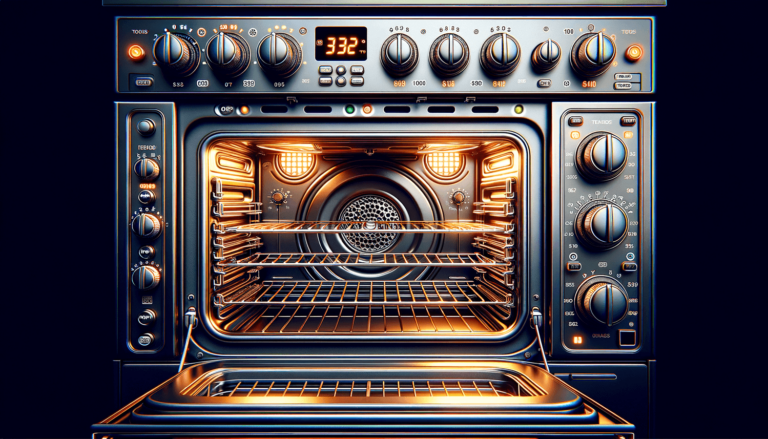

Welcome to our comprehensive guide on one of the most sought-after appliances in the market today – the Zephyr Oven! Our primary focus will be on explaining the various Zephyr Oven Settings, so you can make the most out of your culinary adventures. In this blog post, we’ll dive deep into the unique features and functions that set Zephyr Ovens apart from their competitors, ensuring that you fully understand all the options available to you when operating your oven. So, without further ado
There are several modes and settings available on a Zephyr Oven to cater to all your baking, grilling, and cooking requirements. Some of the most prominently featured settings include:
In the Convection Bake setting, the oven’s fan distributes hot air around the oven cavity to enable even cooking. This mode is ideal for baking multiple trays of cookies, pies, or casseroles.
Convection Roast is specially designed for roasting meats and poultry. The combination of fan circulation and the broil element helps create a crisp outer layer while locking in moisture, ensuring a perfectly tender and juicy result.
Conventional Bake, also known as standard bake, utilizes both the upper and lower heating elements without the fan. This mode is perfect for baking cakes, pastries, and other delicate goods that require consistent heat without air circulation.
The Broil setting activates only the top heating element of the oven, producing direct, intense heat from above. It is best suited for broiling meats, toasting bread, and creating a gratin finish on casseroles.
The Proof setting provides the ideal environment for dough to rise by maintaining a consistent, low temperature and humidity. This mode is essential for bread making and other yeast-based recipes.
In Defrost mode, your oven circulates air at room temperature, allowing for gentle and even defrosting of frozen foods without using any heat. This setting is great for those who prefer not to defrost foods in a microwave.
Speed Bake, also known as the Fast Cook setting, combines the power of convection with microwave cooking to create faster, more efficient cooking times. This option is particularly useful for busy households or when you need to prepare a meal quickly.
The Keep Warm setting maintains a low, consistent temperature in the oven, ensuring that your cooked dishes remain warm without overcooking or drying out. This setting comes in handy when coordinating meal timings or if you need to keep a dish warm until guests arrive.
If you’re short on time, Speed Bake is your go-to option for preparing quick meals in half the time. You won’t have to sacrifice taste and quality while using this setting, ensuring that your delicious meals are ready in no time.
For ideal baking results, choose Convection Bake for evenly baked cookies, pies, or casseroles, and stick with Conventional Bake to attain those soft, moist cakes and pastries. Expertly navigate your oven settings for the perfect baked goods every time.
When it comes to flawless grilling, the Broil setting is your main tool. Achieve restaurant-quality grilled dishes by simply adjusting the distance between your food and the heating element and fine-tuning the oven settings.
Don’t be intimidated by bread making any longer. With the Proof setting on your Zephyr Oven, the whole process becomes much simpler. Experience the joy and satisfaction of creating homemade bread with perfect rise and texture by leveraging this oven setting.
Warm dishes without the risk of overcooking or drying them out by using the Keep Warm setting. The oven maintains a low, steady temperature, allowing you to serve mouthwatering, warm meals every time.
With Settings King’s useful tips, expert advice, and a focus on Zephyr Oven settings, you can maximize your oven’s potential and become a master of your kitchen environment. Elevate your culinary skills by utilizing these tailored oven settings and impress family and friends with your delicious creations!
As a Settings King reader, you deserve not only expert guidance on oven settings but also tips on properly maintaining your Zephyr Oven. By regularly cleaning your oven and keeping up with maintenance, you’ll ensure optimal performance and a longer lifespan for your appliance. Check out our top tips below:
Some Zephyr Oven models feature a self-cleaning mode, which is an easy and efficient way to keep your oven in pristine condition. By using high heat to burn off residue, maintaining cleanliness becomes a breeze. Remember to remove any loose debris and oven racks before initiating the self-cleaning cycle.
For ovens without self-cleaning mode, steam cleaning is an ideal alternative. Fill an oven-safe dish with water, and a few tablespoons of vinegar, then heat your oven to 350°F for about 30 minutes. The steam will help break down grime, making it easier to wipe clean afterwards.
Keep your oven racks and accessories in tip-top condition by soaking them in soapy water and using a non-abrasive sponge to remove buildup. Remember to thoroughly dry them before reassembling the oven to prevent rusting.
Upgrade your Zephyr Oven experience with some essential accessories that can make cooking more enjoyable and efficient. Settings King highly recommends these additions to your collection:
Silicone baking mats are not only reusable but also minimize the need for added oil or non-stick spray. Simply place one on your baking tray for easy release of baked goods and effortless cleanup.
Ensure the accuracy of your oven’s temperature by investing in a high-quality oven thermometer. This small addition will aid in achieving precision when cooking or baking, resulting in consistent and flawless results.
Protect your countertops from hot oven trays and cookware by utilizing oven-safe trivets. These heat-resistant accessories are easy to clean and promote a safe and stylish kitchen environment.
Frequently Asked Questions
At Settings King, we understand that our readers may have some questions after reading our comprehensive guide to Zephyr Oven settings. We’ve prepared a list of the most frequently asked questions with concise and informative answers to address any lingering queries related to the topic.
No, you cannot use both modes simultaneously. Choose either Convection or Conventional mode based on the type of dish and cooking goals, as detailed in the guide above.
The ideal rack position depends on the thickness of the food being broiled. A general rule is to place the rack closer to the top heating element for thinner cuts and further away for thicker cuts, usually around 3-4 inches from the element.
Yes, the Defrost mode provides a gentle and even defrosting process that won’t cook the food, making it perfect for delicate items like fish and pastries. Simply adjust the defrosting time based on the food type and the amount you’re defrosting.
Yes, Zephyr Ovens include a preheat feature, which heats the oven to the desired temperature before baking or cooking. It’s essential to preheat the oven for the best results, especially when baking, in order to achieve even cooking and ideal textures.
When using the Proof setting on your Zephyr Oven, the oven will maintain the ideal temperature and humidity levels automatically, taking the guesswork out of the process. All you need to do is place the dough in the oven and monitor its progress until it has risen to your satisfaction.