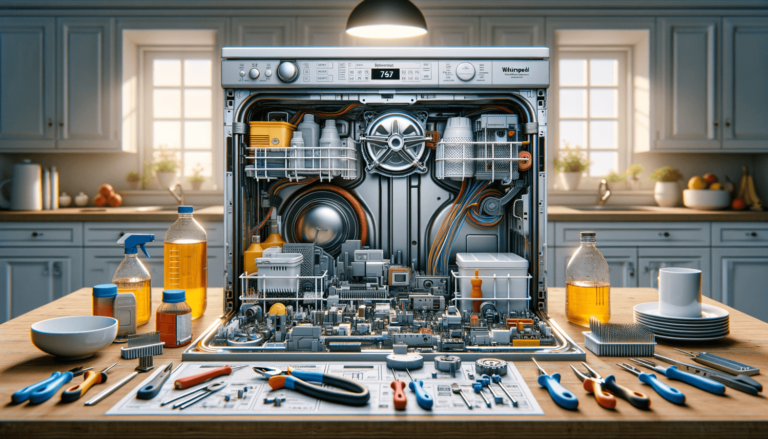

Are you keen on understanding your Whirlpool dishwasher better? In this comprehensive guide, we’ll delve into the Whirlpool Dishwasher Diagnostic Mode, offering an easy-to-understand explanation of the different diagnostic test cycles and procedures. Get ready to learn how these diagnostic settings can help you troubleshoot potential issues and maintain a more efficient, longer-lasting dishwasher.
Step 1: Locate the appropriate sequence of buttons or combination of keys on your Whirlpool dishwasher that initiates the diagnostic mode. Typically, it’s a combination of the ‘Hi Temp’, ‘Heated Dry’, or ‘Delay’ buttons.
Step 2: Press the sequence of buttons in the correct order, which is usually done within a few seconds. For example, press ‘Hi Temp’, ‘Heated Dry’, ‘Hi Temp’, and ‘Heated Dry’ in quick succession.
Step 3: Observe the display panel on your dishwasher. Once the diagnostic mode is activated successfully, you should notice the LED lights flashing or an indication that diagnostic test cycles are now accessible.
Step 4: Allow the dishwasher to run through the diagnostic process. During this time, the machine will perform tests on various components to check their functionality, such as the water inlet valve, heating element, and spray arms.
Step 5: Make note of any error codes displayed during the diagnostic mode. These codes provide valuable information on potential issues, such as component failures or system malfunctions within the dishwasher.
Step 6: Consult your dishwasher’s user manual or online resources to find the specific meaning and recommended course of action for any displayed error codes. This will guide you in troubleshooting and resolving the issues accordingly.
To initiate the diagnostic mode in your Whirlpool dishwasher, follow these steps:
While the dishwasher runs in diagnostic mode, it performs tests on various components, such as:
Ensuring proper water supply and flow into the dishwasher.
Confirming that the heating element is functioning and attaining the desired temperature.
Verifying the circulation and function of the spray systems.
If the diagnostic mode reveals a problem, the display panel will show an error code. These codes help identify component failures or system malfunctions. To understand and address the issue, follow these steps:
As a responsible homeowner, it’s crucial to maintain appliances, such as a dishwasher, in the best possible condition. By learning about Whirlpool Dishwasher Diagnostic Mode and understanding the error codes, you can ensure that your dishwasher continues to function optimally for years to come.
At Settings King, we understand the importance of staying informed about your appliances and technology settings. Our blog about technology settings aims to bridge the information gap between appliance diagnostics and users, making it easier for consumers to tackle minor issues and extend the lifespan of their appliances.
It’s essential to seek the assistance of a professional technician whenever you find yourself unable to interpret or resolve an issue that arises during the Whirlpool Dishwasher Diagnostic Mode. Remember, while our blog provides useful insight into the diagnostic process and error codes, in some cases, the help of a professional is required to ensure a safe and efficient solution.
Don’t hesitate to contact a professional if:
Whirlpool Dishwasher Diagnostic Mode is just one aspect of appliance management. Stay informed about other appliance settings, technology features, and more by exploring our extensive library of articles at Settings King. As your trusted source for technology settings, we’re here to help you maximize the efficiency and longevity of your appliances.
We understand that readers may still have questions after reading our blog post on Whirlpool Dishwasher Diagnostic Mode. To help with these inquiries, we’ve compiled a list of frequently asked questions and concise answers to address any lingering uncertainties.
Some of the most common error codes in Whirlpool Dishwashers include F2 (problem with water draining), F3 (water heating issue), and F4 (overflow detected). These codes indicate issues requiring further diagnosis or possible professional intervention.
Depending on the error code and your technical aptitude, you might be able to fix the issue yourself. Simple issues, like a clogged filter or loose hoses, can often be resolved with basic troubleshooting. However, for complex problems or those requiring specialized tools, it’s best to consult a professional technician.
There’s no specific frequency for running diagnostic mode. It is advisable to use the diagnostic mode when you notice any performance issues, such as the dishwasher not cleaning dishes properly, longer cycle times, or unusual noises. Regular maintenance is still essential to keep your appliance in the best possible condition.
Running the diagnostic mode incorrectly typically doesn’t damage your dishwasher. However, failing to address any issues found during the diagnostic process might lead to more significant problems in the long run. It is essential to follow the recommended troubleshooting steps or seek professional help if necessary.
The best source of information for your specific Whirlpool dishwasher model is the user manual that comes with the appliance. This manual will provide detailed instructions on diagnostics, troubleshooting, and maintenance. You can also visit the Whirlpool website or reach out to their customer support for more information.